 David Carr’s impressions of the Wii U are more positive than most!
David Carr’s impressions of the Wii U are more positive than most!
The Wii U has been out in Europe for a week. It is the first home console to be released since 2006, and Nintendo’s first HD console. Though the system specs may be not that much better than its current rivals, its the gamepad and Miiverse that make this the first next-gen console.
The Wii U machine itself looks a bit bland. It really just looks like a longer, wider Wii with rounded edges. The only real differences are that the sync button is on the outside of the machine, and they have added a LED which indicates if there is a disc inside the Wii U. This white LED is always lit up if a disk is in even if the Wii U is switched off. The first thing that is noticeable when the Wii U is first switched on is the noise of its fans. Unlike the quiet Wii the Wii U is loud and the fans always seem to be running at full speed regardless of what is running on the Wii U.
The second thing you will notice when first running the Wii U are the updates. First a large system update that has to be installed which can take 1 – 2 hours to download and install. After that installs almost everything else that you select on the dashboard needs an update. Nintendo Land took 10-15 minutes to install an update. Even apps like Youtube, and Netflix require updates before using them. However you will forget all about that hassle when you start to use the gamepad, and Miiverse.
 The gamepad is a game changer. Its more than just a large DS screen. Its comfortable to hold even for people with big hands. The analogue sticks are good, and once again Nintendo shows how to make a good d-pad (Microsoft take note). It has the same amount and type of buttons as the PS3 and Xbox 360, with the big difference that the gamepad does not have analogue triggers. This wont be a problem for most games, but this could be an issue for diving games.
The gamepad is a game changer. Its more than just a large DS screen. Its comfortable to hold even for people with big hands. The analogue sticks are good, and once again Nintendo shows how to make a good d-pad (Microsoft take note). It has the same amount and type of buttons as the PS3 and Xbox 360, with the big difference that the gamepad does not have analogue triggers. This wont be a problem for most games, but this could be an issue for diving games.
The biggest surprise with the gamepad is how good the sound quality produced by it. Music on the Wii U is split between the TV and the gamepad speakers giving it great sense of depth. Music sounds like it is coming from around the room rather than just from a set of speakers. It is the same with sound effects that seem to move around the room.
The gamepad motion controls work so well that is has the same performance, and accuracy as the Wiimote controller had when using the sensor bar. A great example of that is the Nintendo Land’s Ninja Castle mini game.
 In Ninja Castle the player holds the gamepad on it’s side and flicks throwing stars to kill ninjas. It has the same game play as House of the Dead games for the Wii, but where those games needed the sensor bar to aim the cursor. Ninja Castle just uses the gamepads gyroscopes. These gyroscopes are very sensitive and it feels very natural to aim with the gamepad. Unlike the Wiimote that had the sensor bar to locate the TV’s position the gamepad requires the player to aim at the top of the screen so it can sync to the TV’s position. To hide this action from the player Nintendo turned it into a game play mechanic requiring the player to aim to the top on the screen to reload. This works well and I had no problems with the gamepads aim going out of sync with my TV.
In Ninja Castle the player holds the gamepad on it’s side and flicks throwing stars to kill ninjas. It has the same game play as House of the Dead games for the Wii, but where those games needed the sensor bar to aim the cursor. Ninja Castle just uses the gamepads gyroscopes. These gyroscopes are very sensitive and it feels very natural to aim with the gamepad. Unlike the Wiimote that had the sensor bar to locate the TV’s position the gamepad requires the player to aim at the top of the screen so it can sync to the TV’s position. To hide this action from the player Nintendo turned it into a game play mechanic requiring the player to aim to the top on the screen to reload. This works well and I had no problems with the gamepads aim going out of sync with my TV.
An other good example of motion controls is the Nintendo Land mini game Donkey Kong Crash Course. This is one of, if not the best game in Nintendo Land and it could easily have been a standalone E-Shop game. In this game you have to use tilt controls to move a delicate kart around a course. Although this type of controls can be found in many IOS games, they don’t have this accuracy as even the tiniest change in the gamepads orientation effects the karts movement. Donkey Kong Crash also uses the gamepads triggers to move ledges, and even needs you to blow into the mic move the wind powered lifts.
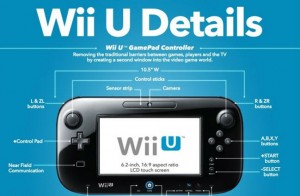 The main feature of the gamepad is its six inch screen. It is used mainly in three ways: The first is it can be used to mirror what is on the TV either zoomed in, or zoomed out. The second way is it can used as a second screen. This ranges from as using it as a keyboard, to it being the main screen to play the game from. Games like FIFA can be played using either of the screens allowing you to swap playing with conventional controls to touch controls on the fly. The third way it is used is to play the Wii U without the need of a TV. It’s a great feeling the first time you do this as the realisation sets in that never again will you have to stop playing a game due to someone wanting to watch the TV, or having to wait to play a game because someone’s watching the X factor.
The main feature of the gamepad is its six inch screen. It is used mainly in three ways: The first is it can be used to mirror what is on the TV either zoomed in, or zoomed out. The second way is it can used as a second screen. This ranges from as using it as a keyboard, to it being the main screen to play the game from. Games like FIFA can be played using either of the screens allowing you to swap playing with conventional controls to touch controls on the fly. The third way it is used is to play the Wii U without the need of a TV. It’s a great feeling the first time you do this as the realisation sets in that never again will you have to stop playing a game due to someone wanting to watch the TV, or having to wait to play a game because someone’s watching the X factor.
The screen on the gamepad is great. Its got a good viewing angle with you able to see the screen correctly when almost viewing the screen side on. Even though the screen is not HD you will not notice this and the games still look good. You will find your self switching on the Wii U without using the TV at all to check Miiverse, browsing the E-Shop, or even playing a few of the Nintendo Land games that don’t require the TV. The range of the gamepad is good. Not only was I able to play the Wii U in a different room without any issues, I was able to play the Wii U on a different floor! The only time I had any issues with the gamepad was when I was directly behind the Wii U in a different room, and moving to either side stopped the screen from stuttering.
 Mii’s are once again part of a Nintendo System. You can build a new one from scratch or transfer one from your 3DS. Unlike on the Wii you can password protect your Mii. This due to the Mii being linked to a Nintendo Network ID. The Nintendo Network ID is your online handle for the Miiverse. Gone is the tedious typing in of friends codes, now you just have to type in a persons user name. This will give you the option to either add them as a friend, or to follow their actions on Miiverse.
Mii’s are once again part of a Nintendo System. You can build a new one from scratch or transfer one from your 3DS. Unlike on the Wii you can password protect your Mii. This due to the Mii being linked to a Nintendo Network ID. The Nintendo Network ID is your online handle for the Miiverse. Gone is the tedious typing in of friends codes, now you just have to type in a persons user name. This will give you the option to either add them as a friend, or to follow their actions on Miiverse.
Miiverse is Nintendo’s own Social Network that is integrated into the Wii U’s OS. It has been heavenly influenced by both twitter and Facebook Groups. This really sets the Wii U dashboard apart from the Ad covered Xbox 360, and the boring lifeless PS3 dashboards. When the Wii U starts up its dashboard is split between the TV and the gamepad. On the gamepad a 3DS style user interface that is used to select games, and options, but the TV hundreds of other users Mii’s descend from the top of the screen. Every few seconds one those Mii’s will have a speech bubble appear above them which will contain either their latest comment, or an image that they sketched using the gamepad.
 Apart from the dashboard functionality Miiverse has its own app. This is where you interact with Miiverse, posting comments, sketches, and screenshots. Miiverse is split into sections with each game having its own community. Selecting a community will load up the recent posts made about that game. A lot of these posts are very Twitter like just short sentences describing what they are doing in that game. A problem with these posts is that they can include spoilers but thankfully Nintendo has though of that by adding a spoiler tag which can be added to the post. This hides the content of the post until you press the view post button.
Apart from the dashboard functionality Miiverse has its own app. This is where you interact with Miiverse, posting comments, sketches, and screenshots. Miiverse is split into sections with each game having its own community. Selecting a community will load up the recent posts made about that game. A lot of these posts are very Twitter like just short sentences describing what they are doing in that game. A problem with these posts is that they can include spoilers but thankfully Nintendo has though of that by adding a spoiler tag which can be added to the post. This hides the content of the post until you press the view post button.
Miiverse has the ability to post screenshots of the game you are currently playing. To do this press the home button when you want to post the current screen, select the Miiverse button, then attach the screenshot to your post. What ever was on the screen when you pressed the home button will be the screenshot that’s posted. This means if you come across anything that you want to share, you can, regardless of what game you are playing or where you were in the game. These posts mostly consists of funny moments found in the game with an added funny comment, or screenshots showing off how well a player has done.
 Users can also use the gamepad to draw sketches and post them to Miiverse. These range from badly drawn messes to superb works of art. The attention of detail some people are able to do using just a stylus is breathtaking. These include fan pics of their favorite game character, comic panels and game posters.
Users can also use the gamepad to draw sketches and post them to Miiverse. These range from badly drawn messes to superb works of art. The attention of detail some people are able to do using just a stylus is breathtaking. These include fan pics of their favorite game character, comic panels and game posters.
Other posts include people asking if they should buy this game, asking people to play online, football results, and even bug reports. When viewing a post you are able to leave comments, and you can like a post using the “yeah” button. If you use Facebook you will be right at home here. Clicking on a users Mii icon will open up the users profile page. This contains the users profile details, the number of posts that they have posted, number of yeahs! (likes) that they have gotten, and all their posts. In their profile you are able to follow them or friend request. The main differences between the two is that being a friend allows you to send direct messages to them and adds online multiplayer functionality, while follow just allows you to view their posts from the activity feed menu.
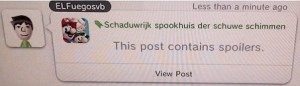 The only real issue with Miiverse is that you cant filter posts by language. This means that a lot of the post viewed are in German, French, or Spanish due to the UK Wii U being linked to the Europe Miiverse Network. It’s only a minor issue that only effects posts that are just text. Apart from that issue Miiverse is fun to use, even if you just lurk and read the posts. Some may complaint about the lack of people playing their Wii U games online but there is no problem with a lack of Miiverse content due to new discussions, screenshots and sketches being posted every second. Nintendo is onto a winner with Miiverse, and just having a Facebook or Twitter app on your consoles dashboard just wont cut it anymore.
The only real issue with Miiverse is that you cant filter posts by language. This means that a lot of the post viewed are in German, French, or Spanish due to the UK Wii U being linked to the Europe Miiverse Network. It’s only a minor issue that only effects posts that are just text. Apart from that issue Miiverse is fun to use, even if you just lurk and read the posts. Some may complaint about the lack of people playing their Wii U games online but there is no problem with a lack of Miiverse content due to new discussions, screenshots and sketches being posted every second. Nintendo is onto a winner with Miiverse, and just having a Facebook or Twitter app on your consoles dashboard just wont cut it anymore.
The Wii U is backwards compatible with Wii Software. This is done by selecting the Wii mode button on the dashboard rebooting the Wii U and turning it into a Wii. When it is in Wii mode you will be presented with the Wii dashboard that’s exactly the same is the original Wii’s. The Wii games are not rendered in HD, but they are upscaled. This upscaling is done well with no blurring, not even with 2D text. This means games like Mario Galaxy look great even on a 1080p TV. It looks so good that it can fool you into thinking the game really is in HD.
 Should you by the Wii U? The answer is yes but the real question should be when should you buy a Wii U. If you are a Nintendo fan, or are bored with the current consoles and have the spare three hundred quid then get it now. You wont be disappointed. Miiverse, Nintendo Land, and the gamepad are great fun, and so is Nintendo Land, especially if you have friends to play it with. If you are not a fan of Nintendo games, or quite happy with one of the other consoles then hold off getting one until sometime next year when there is a price drop. There are a lot of great games on the other consoles that have just came out and you would get more fun out of playing them right now than you would have getting a Wii U. Hopefully by then you will be able to buy a Wii U and not have to wait 1-2 hour downloading those damn updates!
Should you by the Wii U? The answer is yes but the real question should be when should you buy a Wii U. If you are a Nintendo fan, or are bored with the current consoles and have the spare three hundred quid then get it now. You wont be disappointed. Miiverse, Nintendo Land, and the gamepad are great fun, and so is Nintendo Land, especially if you have friends to play it with. If you are not a fan of Nintendo games, or quite happy with one of the other consoles then hold off getting one until sometime next year when there is a price drop. There are a lot of great games on the other consoles that have just came out and you would get more fun out of playing them right now than you would have getting a Wii U. Hopefully by then you will be able to buy a Wii U and not have to wait 1-2 hour downloading those damn updates!
